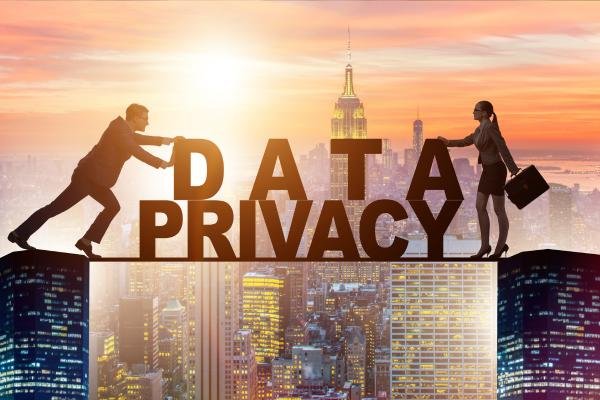
In today’s digital age, protecting your privacy online is more important than ever. With the increasing prevalence of data breaches, online tracking, and surveillance, safeguarding your personal information has become a top priority. In this comprehensive guide, we’ll explore essential tips and tools to help you protect your privacy while navigating the vast landscape of the internet.
1. Use a Secure and Private Browser For Online Privacy
Choosing a secure and privacy-focused browser is the first step in protecting your online privacy. Popular options include:
- Mozilla Firefox: Known for its commitment to user privacy, Firefox offers built-in tracking protection and enhanced privacy settings.
- Brave: A privacy-centric browser that blocks ads and trackers by default, offering faster and more secure browsing.
- Tor Browser: Based on the Tor network, Tor Browser provides anonymity and privacy by routing your internet traffic through multiple servers.
2. Enable HTTPS Everywhere
HTTPS encrypts your connection to websites, ensuring that your data remains secure and protected from eavesdropping. Install browser extensions like HTTPS Everywhere to automatically use HTTPS whenever possible, adding an extra layer of security to your online activities.
3. Use a Virtual Private Network (VPN) For Online Privacy
A VPN encrypts your internet connection and routes it through a secure server, protecting your online privacy and anonymity. Choose a reputable VPN service provider and enable it whenever you’re connected to public Wi-Fi networks or accessing sensitive information online.
4. Practice Secure Browsing Habits
Developing secure browsing habits is essential for protecting your online privacy. Follow these tips:
- Use Strong, Unique Passwords: Create complex passwords for your online accounts and avoid using the same password across multiple sites.
- Stay Updated: Keep your operating system, browser, and software up to date with the latest security patches and updates.
- Be Wary of Phishing Attempts: Exercise caution when clicking on links or downloading attachments from unknown sources, as they may be phishing attempts designed to steal your personal information.
- Limit Sharing Personal Information: Be cautious about sharing sensitive information, especially on social media platforms, and adjust your privacy settings to restrict access to your personal data.
5. Protect Your Devices and Data
Ensure that your devices are protected with strong passwords, biometric authentication, and security features such as device encryption. Regularly back up your data to secure cloud storage or external hard drives to prevent data loss in case of theft or device failure.
6. Use Privacy-Focused Tools and Services
Take advantage of privacy-focused tools and services to enhance your online privacy protection:
- Privacy-Focused Search Engines: Use search engines like DuckDuckGo or StartPage that prioritize user privacy and don’t track your search history.
- Encrypted Messaging Apps: Use encrypted messaging apps such as Signal or Telegram to communicate securely and protect your conversations from surveillance.
- Privacy-Focused Email Services: Consider using encrypted email services like ProtonMail or Tutanota to send and receive emails securely, with end-to-end encryption.
Conclusion
Protecting your privacy online is an ongoing effort that requires vigilance and proactive measures. By implementing the tips and tools outlined in this guide, you can take control of your online privacy and reduce the risk of unauthorized access to your personal information. Remember to stay informed about the latest threats and security best practices, and prioritize your privacy in all your online activities.
By following the steps outlined in this guide and incorporating privacy-focused tools and practices into your online routine, you can significantly enhance your privacy and security while navigating the digital landscape. Take charge of your online privacy today and enjoy a safer and more secure online experience.



