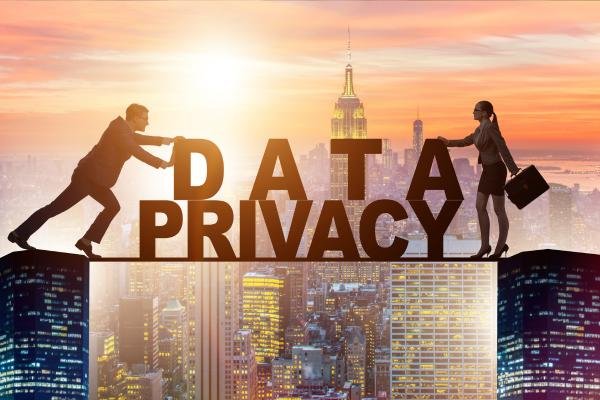Low PC Speed Issue: Is your computer feeling sluggish and slow? Don’t worry; you’re not alone. Over time, computers can accumulate clutter, outdated software, and background processes that can bog down their performance. However, with a few simple tweaks and optimizations, you can breathe new life into your PC and enjoy a faster and more responsive computing experience. In this article, we’ll explore some effective strategies to speed up your computer and get it running like new again.
1. Remove Unnecessary Programs and Files
Start by decluttering your computer and removing unnecessary programs, files, and applications. Uninstall unused software, delete temporary files, and clear your browser cache to free up valuable disk space and reduce the strain on your system resources.
2. Disable Startup Programs
Many programs automatically launch at startup, slowing down your computer’s boot time and consuming system resources. Disable unnecessary startup programs to streamline the boot process and improve PC performance. You can manage startup programs through the Task Manager on Windows or the System Preferences on macOS.
3. Perform Disk Cleanup and Defragmentation
Regularly perform disk cleanup and defragmentation to optimize computer speed and improve read/write speeds. Disk cleanup removes temporary files, cache files, and other unnecessary data, while defragmentation reorganizes fragmented files for faster access and retrieval.
4. Upgrade Your Hardware
If your computer is still running slow despite software optimizations, consider upgrading your hardware components. Adding more RAM, upgrading to a solid-state drive (SSD), or installing a faster processor can significantly increase computer speed and responsiveness.
5. Update Software and Drivers
Keep your operating system, software applications, and device drivers up to date to ensure optimal performance and compatibility. Regularly check for updates and install them promptly to patch security vulnerabilities, fix bugs, and enhance computer performance.
6. Optimize Power Settings
Adjust your computer’s power settings to balance performance and energy efficiency. Choose a power plan that suits your usage needs, such as High Performance for maximum performance or Balanced for a compromise between performance and power savings.
7. Use a Lightweight Antivirus Program
Antivirus software is essential for protecting your computer from malware and security threats, but heavy or resource-intensive antivirus programs can slow down your system. Opt for a lightweight antivirus solution that provides robust protection without compromising performance.
8. Disable Visual Effects and Animations
Disabling unnecessary visual effects and animations can help speed up your computer’s user interface and reduce system resource usage. On Windows, you can adjust visual effects settings through the Performance Options in the Control Panel. On macOS, you can disable animations and transparency effects in the Accessibility settings.
9. Clean Your Computer’s Hardware
Dust and debris can accumulate inside your computer’s case, obstructing airflow and causing overheating. Regularly clean your computer’s hardware components, including the CPU fan, GPU, and case vents, to prevent thermal throttling and maintain optimal performance.
10. Consider a Fresh Operating System Installation
If your computer is still running slow after trying the above optimizations, consider performing a fresh installation of your operating system. A clean installation can remove accumulated clutter and restore your computer to its original performance levels.
By following these tips and implementing the suggested optimizations, you can significantly improve your computer speed and performance, ensuring a smoother and more enjoyable computing experience.