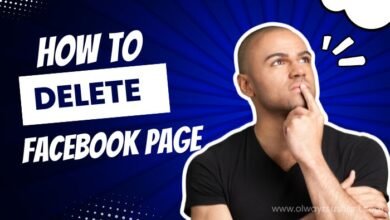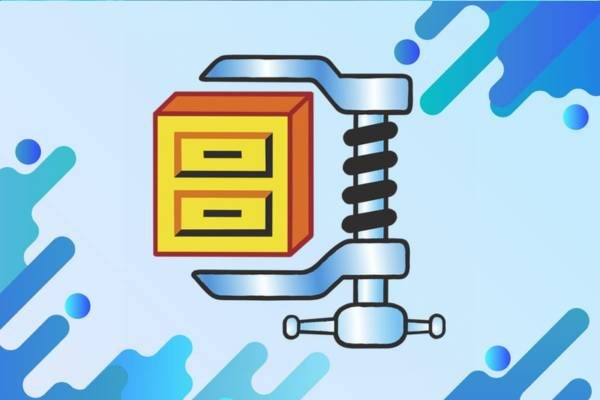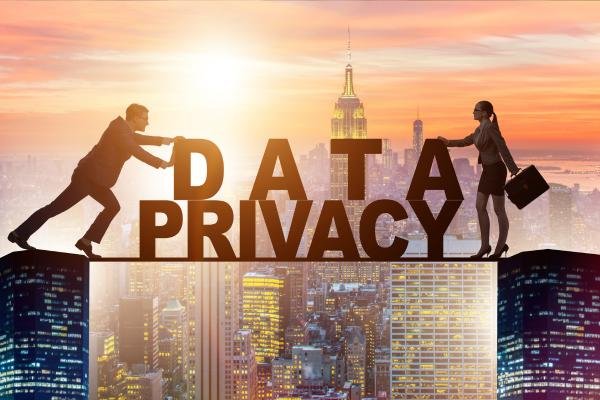In today’s digital age, it’s crucial to protect yourself while browsing the internet, especially on insecure websites. Here’s a guide on what to do and what to avoid to ensure a secure online experience.
Dos and Don’ts While Using an Insecure Website
Do: Check for Website Security
Before sharing any personal information on a website, make sure it’s secure. Look for HTTPS in the URL and a padlock icon in the address bar, indicating encrypted connections. These security measures help safeguard your data from cyber threats.
Don’t: Enter Sensitive Information
Avoid typing passwords, credit card details, or other sensitive information on insecure websites. Without proper encryption, your data is vulnerable to interception by hackers, putting you at risk of identity theft and financial fraud.
Do: Opt for Secure Payment Methods
When making online payments, use secure options like credit cards or trusted payment gateways. These methods offer additional layers of security and protection against fraudulent activities, reducing the chances of unauthorized charges.
Don’t: Click Suspicious Links or Pop-ups
Insecure websites often contain harmful links and pop-ups that can lead to malware infections or phishing scams. Be cautious and refrain from clicking on any suspicious content to avoid compromising your device’s security.
Do: Keep Software Updated
Regularly update your operating system, web browser, and antivirus software to patch security vulnerabilities. Updated software helps safeguard your device against cyber attacks and ensures a safer browsing experience overall.
Don’t: Ignore Browser Warnings
Pay attention to browser warnings about insecure connections or suspicious content. These alerts are designed to protect you from potential threats, so take them seriously and avoid accessing risky websites.
By following these dos and don’ts, you can browse the internet safely even on insecure websites. Stay vigilant, prioritize security, and protect your personal information from online threats.