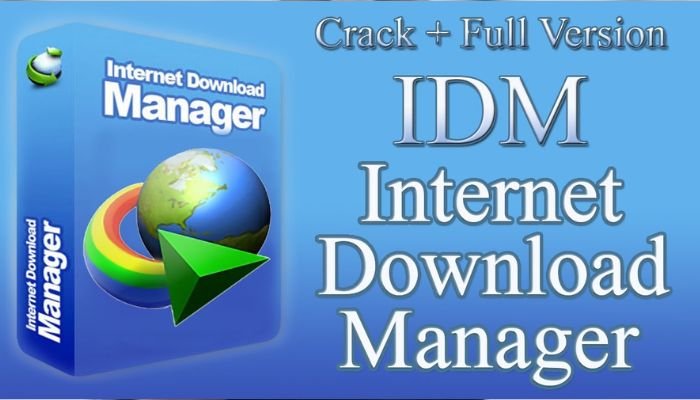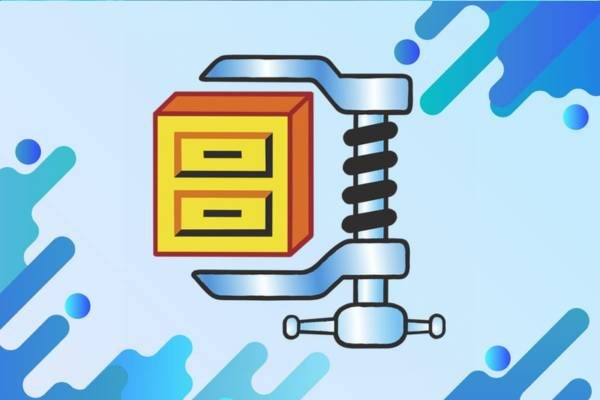
In the realm of file compression tools, WinZip has been a staple for many users. However, numerous alternatives provide unique features and capabilities. In this guide, we’ll introduce you to the top WinZip alternatives, each offering distinct advantages for managing compressed files.
1. 7-Zip: Lightweight and Versatile
7-Zip stands out as a powerful alternative to WinZip. Supporting various formats like ZIP, RAR, and TAR, it ensures flexibility for users. With a high compression ratio and an intuitive interface, 7-Zip simplifies the compression and extraction process. As an open-source tool, it’s free to use, and appealing to users of all levels.
2. PeaZip: User-Friendly and Feature-Rich
PeaZip is another standout alternative with its user-friendly interface and robust features. It supports over 180 file formats, ensuring broad compatibility for managing compressed archives. PeaZip offers advanced encryption options, file splitting, and batch compression capabilities, making it suitable for personal and professional use alike.
3. WinRAR: Comprehensive and Reliable
WinRAR remains a popular choice, albeit not free like the others. With efficient compression and extraction capabilities for various formats, WinRAR provides advanced encryption options, support for large archives, and seamless integration with Windows Explorer. Despite the investment required, it’s a dependable choice for users seeking a premium compression tool.
Conclusion
While WinZip is widely used, these alternatives offer similar or superior features. Whether you prefer the simplicity of 7-Zip, the versatility of PeaZip, or the comprehensive functionality of WinRAR, there’s an option to suit your needs. Consider your preferences and requirements when selecting a file compression tool, and enjoy efficient management of your compressed files with these top WinZip alternatives.